Adding Filtered Signals¶
At this point PowerDesk Dynamic Systems Toolkit allows signal filtering by first order filters only. In order to filter a signal
just select Add Filtered Signal command from the Main Window Ribbon Menu. Once you do so, the Define Filtered Signal dialog appears.
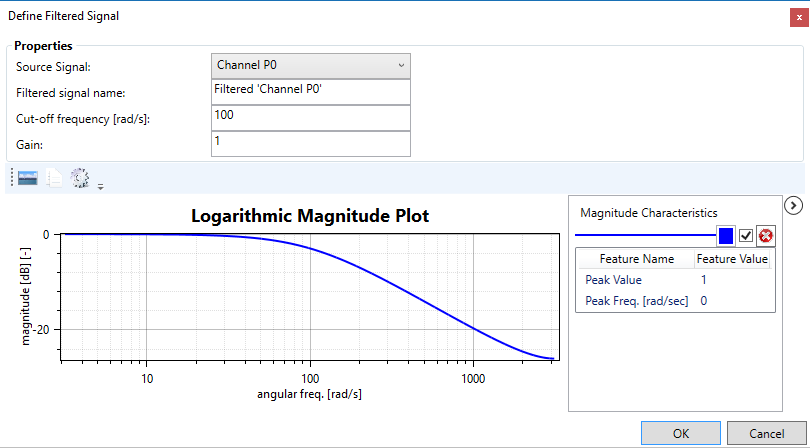
The Define Filtered Signal dialog.¶
Appart from enabling selection of the source signal, the dialog enables the user to specify the name of the newly created, filtered signal. In addition, the user can enter filter parameters, including cut-off frequency in radians per second and gain*.
In spirit of DST, once added the filtered signal is live, meaning that any change in the source signal will instantly propagate and be reflected to the filtered one.
Magnitude plot, showing filter gain in decibels as a function of input signal frequency (in radians per second) is also shown. The figure is updated any time the user changes filter parameters (cut-off frequency or gain).
